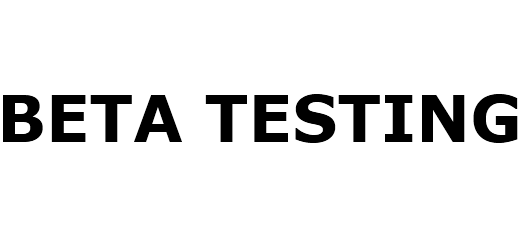Smooth Website Migration
Precautions You Must Observe For Smooth Website Migration
For an online entrepreneur, website migration is an inevitable event that is bound to crop up sooner or later. The need to migrate your website could be triggered by a number of reasons like upgrading of your online portal, adding more features or expansion in terms of pages and features. Migration is also an option in case you might have stumbled on to a better web hosting plan or a friend might have offered server space free of cost, although this is definitely not recommended.
That being said, moving your website across hosts is a crucial operation and one that needs to be carried out as smoothly as possible. To this effect, bearing in mind certain precautions could render the task easier for you. Some precautions that you must observe are as follows.
Scheduling the migration
Given that your website would be non-functional during the migration, it only makes sense to schedule the move when it is likely to receive the least amount of traffic.
For a business, a functional website translates into revenue, much of which is quantified as per the density of traffic. When a website is taken off the server, it cannot receive traffic and this has an adverse impact on the earnings. However, what can be controlled is the degree of impact and this is where scheduling comes into play. By scheduling your migration during low-traffic hours, you can effectively cushion the negative impact on your revenue.
Setting a deadline for edits
Migrating your website could bring about increased exposure and you might make the most of it by revamping your web pages. This is indeed the most suitable time for making edits, changing images and improving the overall look and feel of the website. That being said, a mistake that most website owners make is to wait till the last minute to implement the changes, thus hampering and delaying the process.
Completing this task a couple of days before the migration would not only enable you to organize the process but also ensure that the changes are duly implemented and make the desired difference.
Create a back-up
You must create a back-up of all the files pertaining to the website and store it in the archives. In case there is a glitch during the migration which leads to loss of data, it is these back-up files that will come in handy to fill in the gaps. Henceforth all you need to do is retrieve the missing information from the back-up files and make replacements as and when necessary.
Web hosting details – Although this is the most important step of website migration, often website owners miss out on keeping this information close at hand. As a result there is plenty of confusion at the start of the migration process, which could have been avoided by simply keeping track of hosting details.
During migration, web hosting information that you must have on your finger tips must comprise of the hostname, username and password of the FTP account, cPanel log-in information and the various addresses of domain name server on which the website would be hosted post migration.
Testing of forms
Despite a smooth migration, you must make it a point to check out every link on the new platform, especially contact and inquiry forms. One of the best ways to ensure the proper functioning of forms is to repeatedly send mails and check if they are being received at the right email id.
After having tried this out on the first day, you are strongly recommended to try out the process once again after a few days and check if it is still as smooth.
Post Migration Precautions
While it might be tempting to take it for granted that the website would be functioning smoothly after migration, it is a step that you are likely to regret in future. Not only should you test the website right after migration but also repeat the process after every 2-3 weeks.
Testing of the website on the new server at frequent intervals would reveal the path that visitors follow and the manner in which they navigate in order to access the information. Regular checking would also reveal patterns of usage and you can apply this information to further optimize and update your web-pages.
As a precaution, you can hold on to the back-up file of your website so that you can retrieve the data at any time, either to upload on the new server or while shifting the website back to your old server.
Final Word
If carried out as per the steps outlined and with basic precautions in place, website migration is often free from glitches and viewers are hardly able to discern the difference. Once you have gained confidence in shifting the website from one host to another, repeating the process over and over again does not pose any problem. In fact, it would enable to you to eventually host your website on a platform which is best suited to your requirements rather than settle for anything lesser.
- Reminder: Avoid Webmail and Password Reset Phishing Emails - June 25, 2024
- Our Newest Video! - December 31, 2021
- Updated Unblock IP Tool - October 6, 2020