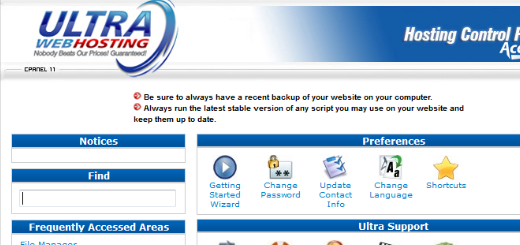Introducing phpmyadmin
phpMyAdmin: Introducing A Primer
One tool that you will come across irrespective of whether you have already subscribed for a web hosting service or are thinking in terms of it, especially for handling database management for your website, is phpMyAdmin. Database management requirements are not all that uncommon. For instance, even something as commonly used as WordPress depends on MySQL queries to acquire data for the sake of generating web pages.
Are you already a bit confused? How about stripping down these terms to their bare essentials?
De-jargoning – SQL, MySQL, PHP
Structured Query Language (SQL) is a standard computing language that is custom-made for storing, manipulating and retrieving data in databases. MySQL is an open source database management system that powers several high-profile websites such as Facebook, Yahoo!, YouTube, and Wikipedia. Mostly compliant with the SQL:2003 standard, it is reputed for its robust framework along with having a small connection overhead. It is useful in context of websites where SEO rankings and customer conversion hinge on how quickly pages are served on the website.
PHP is typically installed as a module within the web server. It is a popular language which can handle various scripts. The acronym’s significance has evolved along with the web evolution, from Personal Home Page and Professional Home Page to its current acronym – PHP, meaning Hypertext Preprocessor. Tools are developed in PHP to communicate with MySQL on the back end and browsers on the front end., an example of such a tool being phpMyAdmin.
Putting It Together – phpMyAdmin
phpMyAdmin is a web-based interface to a MySQL server. The interface, as the name suggests, is written in the PHP script. What phpMyAdmin essentially does is translate what you enter into the web browser, send queries to the MySQL database, and translate the returned information into a web readable format. Like most web applications, it supports XHTML, CSS, and JavaScript client code. But its mass appeal lies in being able to provide a complete web interface for administering MySQL databases.
Being based on PHP, phpMyAdmin naturally provides basic features that allow utilising MySQL’s relational database management operations. Additionally, phpMyAdmin also has an in-built system that allows for maintenance of metadata which can help support advanced features.
It is a great tool for system administrators wanting to manage users and privileges. On phpMyAdmin, the choice of available operations depends on the rights every user has been provided on the specific MySQL server. Thus, the availability of features may vary from one user to another as per the role specified.
Without doubt, phpMyAdmin is the market standard for managing database reliant websites. For instance, the industry standard control panel – cPanel – contains phpMyAdmin. Being open source, your own copy of phpMyAdmin can be installed as long as the host server satisfies the minimum requirements. Being open source since its conception, it has the added benefit of receiving regular support from developers across the world.
System Requirements
The up-to-date requirements for a specific phpMyAdmin version are always stated in the accompanying Documentation.html file. The web server must have access to a MySQL server (version 5.0 or later).
For phpMyAdmin 3.4, the minimum PHP version required is PHP 5.2, the Standard PHP Library and JavaScript Object Notation (JSON) support. For 32-bit servers, it is strongly recommended that the PHP mcrypt extension should be present for improved performance in authentication based on cookies. For 64-bit servers having this extension is mandatory. Despite the preferred mode of authentication, cookie support must be enabled on the browser-end.
Downloading the Files
There are various files available in the ‘download’ section of http://www.phpmyadmin.net. At any given point in time, there will be more than one version offered on the website, and it goes without saying that it is always ideal to use the latest, stable release of phpMyAdmin. You need to download only one file to be able to use this tool.
For version 3.4, there are two groups of files — English and all-languages. If only the English interface is required, download a file that contains the word ‘English’ in its name – like phpMyAdmin-3.4.5-english.zip. On the other hand, if any other language is needed for the interface, choosing a file with the term ‘all-languages’ mentioned in its name would be more appropriate. After clicking on the appropriate file, the nearest mirror site is chosen by SourceForge.net. The file will start to download and will be saved on your computer.
Concluding Remarks
PHP/MySQL are offered in tandem by most web hosting providers, making it important for the website owner to learn what they can help accomplish. In the event of being well supported, this combination has enabled developers to build a lot of ready-made open source web applications, and most importantly, it has enabled in-house developers to quickly put in place solid web solutions.
Ultimately, the goal of phpMyAdmin is to offer a complete web-based management of MySQL servers and data, and to keep up with MySQL and web standards evolution. While the product is always evolving, it supports all standard operations along with extra features. The development team constantly fine-tunes the product based on bugs that might have been reported and features as requested by clients, thus releasing new versions regularly.
- Reminder: Avoid Webmail and Password Reset Phishing Emails - June 25, 2024
- Our Newest Video! - December 31, 2021
- Updated Unblock IP Tool - October 6, 2020